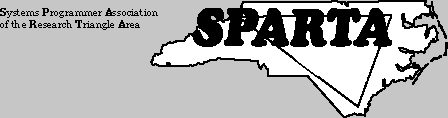
SPARTA News
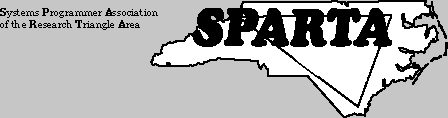
September 2018
SPARTA President’s Corner
contributed by Randy Springs
September is over, and the dog days of August have carried over to this month in the Raleigh area. College football season has begun, and basketball season is not too far off. Our shop is making some end of year upgrades and maintenance before the Christmas freeze hits us.
Our speaker this month will be our own Ed Webb from SAS, with updates from last month’s SHARE conference. Hopefully, he will include some (or all) of his own presentation there on z/OSMF User Experiences: Performance Implications and Workflows. The handout can be downloaded from the SHARE website at www.share.org.
Your SPARTA group still needs a volunteer to replace Pam Tant as treasurer. This position would involve about two hours per month. Please consider serving and talk to me about the position.
Please plan to join your colleagues for pizza, networking, and education on Tuesday, September 11 at 6:15 p.m. at our usual LabCorp location.
Randy Springs
BB&T
Future Speakers
(subject to change)
Sept. 11, 2018 (Special Date) - SHARE St. Louis Conference Report by Ed Webb of SAS
Oct. 2, 2018 - Rocket Software by Mitch Hoffman
We need ideas and volunteers for future speakers. Presentations don’t have to be fancy, just informative and interesting. Even a 5 or 10 minute talk can start an interesting interaction. Contact Ron Pimblett by phone as noted below.
2018-2019 SPARTA
Board of Directors
Randy Springs - President
BB&T (919) 745-5241
3200 Beechleaf Court, Suite 300
Raleigh, NC 27604
Ron Pimblett - Vice President
MDI Data Systems
Land line 613 599 6970
Mobile 613 981 6919
190 Guelph Private
Kanata, ON K2T 0J7
Chris Blackshire - Secretary
Retired (Dell, Perot Systems, Nortel) (919) nnn-nnnn
street
Durham, NC 27713
Randy Springs - (Acting) Treasurer
BB&T (919) 745-5241
see Randy
Springs earlier
Ed Webb - Communications Director
SAS Institute Inc. 919-531-4162
SAS Campus Drive
Cary, NC 27513
Mike Lockey - Web Master
Guilford Co. Information Services 336-641-6235
201 N. Eugene St.
Greensboro, NC 27401
Meetings
Meetings are scheduled for the first Tuesday evening of each month (except no meeting in January), with optional dinner at 6:15 p.m. and the meeting beginning at 7:00 p.m.
These monthly meetings usually are held at
LabCorp’s Center for Molecular Biology and Pathology (CMBP) near
the Research Triangle Park (see last page). Take I-40 to Miami
Boulevard and go north. Turn right onto T.W. Alexander
Drive. Go about a mile or so. Then turn right into LabCorp
complex and turn Left to the CMBP Building (1912 T.W. Alexander Drive). In the lobby, sign
in as a visitor to see Bill Johnson. Bill will escort you to
the conference room.
Call for Articles
If you have any ideas for speakers,
presentations, newsletter articles, or are interested in taking
part in a presentation, PLEASE contact one of the Board of
Directors with your suggestions.
Newsletter e-Mailings
The SPARTA policy is to e-mail a monthly notice to our SPARTA-RTP Group. The newsletter is posted to the website about five (5) days before each meeting so you can prepare. The SPARTA-RTP Group is maintained by Chris Blackshire; if you have corrections or problems receiving your meeting notice, contact Chris at chrisbl@nc.rr.com.
January 2018 “CBT Tape” Shareware Online
The directory and files from the latest CBT tape
V495 (dated January 15, 2018) are available from www.cbttape.org.
If you need help obtaining one or more files,
contact Ed Webb at SAS (see Board of Director’s list for contact
info).
Minutes of the August 7, 2018 Meeting
• The meeting was called to order at 7:00 PM by Randy Springs, the SPARTA President.
• The meeting was held at a LabCorp conference room in RTP, N.C.
• Fifteen (15) people were present of which Fourteen (14) are 2017/2018 paid members.
• Everyone introduced themselves, told where they worked, and briefly described their job functions or their job hunting challenges.
OLD BUSINESS
• The minutes of the July 10, 2018 meeting as published in the August 2018 Newsletter were approved.
• The July 31, 2018 Treasurer's report was given and approved as published in the August newsletter.
• Call For Articles: Articles are needed for this newsletter. If you would like to write an article for this newsletter, please contact Ed Webb. Keep in mind that you don't really need to write the article, it can be an article that you read that you would like to share with the membership.
• The SPARTA Web page is available. To access the SPARTA Web page, point your Web browser to this site: http://www.spartanc.org. Please send any comments or suggestions about the Web page to Mike Lockey. Be sure to check the Web page every once in a while to see any new or changed information.
• Randy reminded everyone to leave the LabCorp conference room clean.
• Future Speakers and Topics (subject to change based on internal politics, budget, the weather):
|
Date |
Company |
Speaker |
Topic |
|
September 11, 2018 |
SAS |
Ed Webb |
SHARE St. Louis Conference Report |
|
October 2, 2018 |
Rocket Software |
Mitch Hoffman |
z/OS Mainframe |
|
November 6, 2018 |
Watson Walker |
Cheryl or Frank |
z/OS Performance/Metrics |
|
December 4, 2018 |
IBM |
Shalawn King |
IBM Z Cloud Portfolio |
If you have suggestions about speakers and topics, contact Ron Pimblett.
• The next SPARTA monthly meeting will be on Tuesday, September 11,
2018 at LabCorp in RTP.
• Food for the September 11 meeting will be Pizza.
• The 2018 membership fee was due ($30) starting in February 2018. Please pay Randy Springs.
• Thanks to LabCorp and Bill Johnson for hosting the meeting.
• There are currently 81 people on the SPARTA-RTP e-mail list.
• Send any e-mail address changes to Chris
Blackshire so he can update the SPARTA-RTP Listserv. You will be
added by the moderator (Chris = SPARTA-RTP-owner@yahoogroups.com) sending you an invitation to Join
the list.
• No update from Randy Springs on the SPARTA website connection to LinkedIn.
• No update from Chris on the process of putting a package together for Brad Carson, Tommy Thomas, and John Bryan's SPARTA contributions and death information on the web page under a new Emeritus section.
• Randy Springs is looking for a new Treasurer volunteer. He projects about 3 hours per month is needed.
-The treasurer position duties are:
--Collect dues and pay expenses at each monthly meeting.
--Deposit income at the BB&T bank monthly.
--Make an updated monthly excel income-expense list for the monthly
newsletter.
--Give a Treasurer report at each meeting.
--One Time: Be added to the checking account authorization.
-Contact Randy Springs if you are interested.
• No update about whether SPARTA needs to change the website to HTTPS access. A security certificate would be $75 per year from GoDaddy.
Randy Springs will work with Mike Lockey to research if we need this option and how to change it.
• LabCorp Meeting Place Update: Bill Johnson stated that the LabCorp computers
will be moving to the refurbished GSK building computing center. He has yet
to determine if we can meet at the current LabCorp conference room or a
conference room at the GSK building. The move is scheduled sometime between
September and December 2018. Bill is in the process of determining the
conference room availability options after the move.
NEW BUSINESS
• None.
• The Business portion of the meeting ended about 7:30 PM.
Presentation
Topic: PerfTechPro Presentation & Demo
By Dr. Bill Shelden of PerfTechPro
•
Agenda
• Introduction
• Architecture
• PerfTechPro zAnalytics for z/OS features facilitate:
• Performance and Capacity Reporting
• Performance Problem Resolution
• LPAR Configuration Analysis
• Workload Analysis
• Job Analysis
• DASD IO Subsystem Analysis
• Processor Cache Analysis (SMF 113s)
• Performance/Capacity Planning - Correlation Analysis
• Capacity Planning - Forecasting Tool
• Capacity Planning - CPU SizingTool
• Capacity Planning - CPU Modeling Tool
• Presentation Access - See SPARTA webpage for the complete presentation. Or check out the outline of the presentation later in this newsletter.
•
Contact Info:
Dr Bill Shelden of PerfTechPro
Co-Founder PerfTechPro
Cell: 609-280-4663
Email: Bill.Shelden@PerfTechPro.com
Bill Hart of PerfTechPro
Co-Founder PerfTechPro
Work: (855) 737-3832 - Extension 101
Email: Bill.Hart@PerfTechPro.com
• The August 7, 2018 monthly meeting ended about 8:45 PM.
Treasurer’s Report for August 2018
contributed by Randy Springs
The balance in the account is $993.52 as of August 31, 2018.
SPARTA Financial Report
5/01/2018 through 08/31/2018
|
INCOME |
|
|
Opening Balance 8/1/2018 |
1004.09 |
|
Total Deposits |
|
|
Food money donated |
48.00 |
|
Dues |
30.00 |
|
Sponsorships |
0.00 |
|
TOTAL INCOME |
$78.00 |
|
|
|
|
EXPENSES |
|
|
Food |
88.57 |
|
Web Site |
0.00 |
|
Petty Cash |
0.00 |
|
Bank Service Charges |
0.00 |
|
TOTAL EXPENSE |
$88.57 |
|
|
|
|
BANK BALANCE |
855.35 |
|
PETTY CASH on hand |
138.17 |
|
TOTAL CASH |
$993.52 |
Items of Interest
SPARTA Schedule and Menu for 2018
contributed by Chris Blackshire
September 11, 2018 - Pizza (date changed because of the Labor Day holiday)
October 2, 2018 - Fried chicken
November 6, 2018 - Subs
December 4, 2018 - BarBQ
Find Sessions from SHARE in St. Louis with the SHARE Mobile App
Contributed By Ed Webb
Find handouts from sessions at SHARE in St. Louis, Missouri August 12-17, 2018
with the SHARE Mobile App https://event.share.org/mobile-app.
Or find handouts via the desktop online agenda for access to technical education sessions that span topics such as Pervasive Encryption, Cloud Technology in the Enterprise, Data Privacy, API Economy and IBM Z(r) topics.
Be prepared to participate in 2019 at one of these announced venues:
SHARE Winter 2019: Phoenix, AZ March 10-15
SHARE Summer 2019: Pittsburgh, PA August 4-9
You can always see the future SHARE schedule here.
Raleigh RACF User Group (RUG) Meets Oct. 4
Contributed By Ed Webb
Joint Meeting on October 4, 2018 in IBM offices in NYC, Raleigh, NC and Tampa, FL.
To register for RUG meetings or for meeting agenda: NYRUG TBRUG registration
Handouts from previous RACF User Group meetings: RUG Handouts.
Master the Mainframe Competition 2018 Starts September 10
Contributed By Ron Pimblett
"It’s back! One of the largest student mainframe competition in the world has returned for its 14th year with new prizes and new challenges for students around the world.
Win prizes while gaining unique skills that will land you a job at Fortune 500 companies around the world! No experience needed!!
Watch this space: More Information on the 2018 Competition Coming Soon!
[Begins 9:00 PT September 10th]
This unique, virtual contest is open globally to high school and college students to progressively teach mainframe skills in a real world enterprise computing environment. Employers from around the globe use this contest to seek out potential candidates for mainframe careers.
Why?
Industry relies on the mainframe for their speed, reliability, scalability, and unmatched security. Mainframes are critical to the success of a wide range of industries for high-speed cloud computing, real-time analytics, and more, just look at the numbers!
93 of the top 100 banks use the mainframe
Over 3/4 of top WW enterprises across key industries of banking, travel & transportation, retail and insurance run on IBM Z
IBM Z builds on the capabilities of the world’s most powerful transaction engine at the center of global commerce today supporting:
• 87 percent of all credit card transactions and nearly $8 trillion payments a year.
• 29 billion ATM transactions each year, worth nearly $5 billion per day.
• Four billion passenger flights each year.
• More than 30 billion transactions per day – more than the number of Google searches every day.
• 68 percent of the world’s production workloads at only six percent of the total IT cost.
Prizes
Part 1 “Learn the Basics” Prizes:
• $25 gift card to 300 randomly chosen from first 2,000 completions
Part 2 “Practice” Prizes:
• Cash Prizes
• $100 gift card to first 150 to complete
• QTUM Computer Webinar and Q&A Invite
• Invite to randomly chosen 25 from all those that finish Part 2 correctly
Part 3 “Real World Challenge” Prizes:
• $2750 travel stipend & IBM Master the Mainframe Hoodie to the top 2 individuals from EACH region
Grand Prize:
•The top 3 individuals globally will receive a $1,000 USD prize pack"
DNS Servers, Benchmark Information, and Windows 10 Setup
Contributed By Chris Blackshire
From time to time, there have been multiple articles about
Denial-Of-Service attacks (DoS attack) on the internet Domain Name
System
(DNS) servers. In computing, a denial-of-service attack is a
cyber-attack
in which the perpetrator seeks to make a machine or network resource
unavailable to its intended users by temporarily or indefinitely
disrupting
services of a host connected to the Internet. Many more details at:
https://en.wikipedia.org/wiki/Denial-of-service_attack
Background: How DNS works
Every URL has a unique numeric address, that is the IP address attached
to
that site. When you click a URL, it is looked up through the DNS, which
translates the words in the URL that make sense to humans into the IP
address, or numbers, that computers and routers understand. Your
computer
then connects to the site with the IP address it found in the DNS
lookup.
A List of Public DNS Servers Can be Found At:
https://wiki.ipfire.org/dns/public-servers
A subset DNS list that could be used on your PC, MAC, Linux, or
mainframe
computer.
IP Address - - - - Public Owner - - DNS Description
1.1.1.1 - - - - - - - Cloudfare - - - - -Private and unfiltered. New
player.
1.0.0.1 - - - - - - - Cloudfare - - - - -Alternate Cloudfare DNS Server
208.67.222.222 - OpenDNS - - - - Primary site that blocks malicious
domains.
208.67.222.220 - OpenDNS - - - - Alternate OpenDNS DNS Server
209.18.47.61 - - - Spectrum/TWC - Primary
209.18.47.62 - - - Spectrum/TWC - Alternate
4.2.2.5 - - - - - - - Free DNS - - - - Level3 - Primary
4.2.2.6 - - - - - - - Free DNS - - - - Level3 - Alternate
8.8.8.8 - - - - - - - Google - - - - - - Private and unfiltered. Most
popular option.
8.8.4.4 - - - - - - - Google - - - - - - Alternate Google DNS Server
9.9.9.9 - - - - - - - Quad9 - - - - - - Private and security aware. New
player.
9.9.9.10 - - - - - - Quad9 - - - - - - Alternate Quad9 DNS Server
Why A DNS Benchmark?
The Question Is: With so many DNS choices, which DNS server(s) should
you
use?
There is some PC software that can evaluate which DNS servers respond
the
quickest and most reliably from your location.
Again, the first step required before anything can be done on the
Internet
is to lookup the site's or service's domain name to determine its
associated Internet IP address. Since nothing can happen until IP
addresses
are known, the use of slow, overloaded, or unreliable DNS servers will
get
in the way, noticeably slowing down virtually all of your use of the
Internet.
Most computers will be using the DNS servers that were automatically
assigned by your Internet connection provider (your ISP). Since they are
likely located close to you on the Internet (since they are provided by
your own ISP) they may already be the fastest DNS servers available to
you.
But they might be in the wrong order (the second one being faster than
the
first one, and that matters) or, who knows? Many people have discovered
that their own ISP's DNS servers are slower than other publicly
available
alternatives on the Internet, which are faster and/or more reliable.
What is GRC's DNS Benchmark Program?
This DNS Benchmark program will give you visibility into what's going on
with your system's currently assigned DNS servers by automatically
comparing their performance with many well known publicly available
alternatives. GRC's DNS Benchmark performs a detailed analysis and
comparison of the operational performance and reliability of any set of
up
to 200 DNS name servers (sometimes also called resolvers) at once. When
the
benchmark is run, the performance and apparent reliability of the DNS
name
servers the system is currently using, plus all of the working name
servers
on the Benchmark's built-in list of alternative name servers are
compared
with each other. Once the benchmark finishes, the results are analyzed
to
present a comprehensive yet simplified and understandable
English-language
summary of all important findings and conclusions. Based upon these
results, users may choose to change the usage order of their system's
own
resolvers, or, if alternative public name servers offer superior
performance or features compared with the name servers currently being
used, to switch to one or more alternative name servers.
DNS Benchmark Software And Complete Description Of How To Use The
Program
https://www.grc.com/dns/benchmark.htm
The Windows program downloaded is DNSBench.exe - Version 1.3.6668.0
(I really like this software in that you don't install any program. Just
download and click on it to run).
How to change your Windows PC's DNS Settings Using Control Panel
https://www.windowscentral.com/how-change-your-pcs-dns-settings-windows-10
To change the DNS settings on your Windows 10 device using Control
Panel,
do the following:
1. Open Control Panel.
2. Click on Network and Internet.
3. Click on Network and Sharing Center.
4. On the left pane, click on Change adapter settings.
5. Right-click the network interface connected to the internet, and
select
Properties.
6. Select Internet Protocol Version 4 (TCP/IPv4) from the list.
7. Click the Properties button
8. Click the Use the following DNS server addresses option.
9. Type your preferred and alternate DNS server addresses. Here you can
enter any DNS servers you want, including from free ones such as Google
Public DNS or OpenDNS.
Preferred DNS Server = Quad9 = 9.9.9.9
Alternate DNS Server = Google = 8.8.8.8
10. Click OK.
11. Click Close to apply the new DNS settings to the adapter.
Once you complete these steps, your computer will immediately start
using
the new DNS settings.
In the rare case that you need to use more than two DNS addresses, on
step
9, you can click the Advanced button, and on the DNS tab, you can add,
edit, and remove as many DNS IP addresses as you need. You even have
buttons on the side to set their priority. (The top is always used
first).
I have changed my PCs to use the 4 following DNS servers: 9.9.9.9,
8.8.8.8,
1.1.1.1, and 4.2.2.5.
You can setup more or less entries according to your needs, quickness,
and
reliability results with the guidance from the GRS program.
Humor
Humorous Thoughts
Contributed by Ed Webb
• The key to being a good manager is keeping the people who hate you away from those who are still undecided.
• You can't unsay a cruel thing.
• Live so that your friends can defend you but never have to.
• Meanness doesn't happen overnight.
• Don't argue with an idiot; people watching may not be able to tell the difference.
• You will begin to succeed with your life when the hurt and problems of others begin to matter to you.
Presentation
•
Agenda
• Introduction
• Architecture
• PerfTechPro zAnalytics for z/OS features facilitate:
• Performance and Capacity Reporting
• Performance Problem Resolution
• LPAR Configuration Analysis
• Workload Analysis
• Job Analysis
• DASD IO Subsystem Analysis
• Processor Cache Analysis (SMF 113s)
• Performance/Capacity Planning - Correlation Analysis
• Capacity Planning - Forecasting Tool
• Capacity Planning - CPU SizingTool
• Capacity Planning - CPU Modeling Tool
• Introduction
- PerfTechPro is a cost effective software product that:
- - Gathers RMF and SMF data from z/OS systems
- - Stores that data in a relational database on a Windows server
- - Provides access to the data, tools, and analysis through a local client
or multiple remote clients on the network
- - Contains a complete scripting language so the user can automate all
PerfTechPro functionality
- - Built on a Windows service architecture
• Architecture
- z/OS Assembler Programs
- - z/OS FTP
- Windows Server
- - PerfTechPro Service
- - - Perf Logs
- - - Data Manager
- - - Local Visualizer Client
- - - Remote Visualizer Client
- - PerfTechPro Database
- - - Daily PDB
- - - Summary PDBs
• Performance and Capacity Reporting
- Enterprise GPP, MIPS usage on 3 CPUs on 2/5/2016
- Enterprise GPP, MIPS usage across 14 months with 2 CPU upgrades
- Enterprise GPP, MSU usage of SYS2 with 4Hr Rolling Avg on 2/5/2016
- IFL MIPS usage on 2097-708 on 2/5/2016
• Reporting Flexibility
- 1 Up + 2 Up Windows
- 2 Up + 1 Up Windows
- 4 Up Windows
• Performance Problem Resolution
- PROD-1 is missing its goal in this part of the day
- Problem is GPP Delay
• LPAR Configuration Analysis
- LPAR SYS2 is using over 200% of its weight
- LPAR MIPS usage over last 14 months. Note upgrade.
• Workload Analysis
- Look at MIPS usage by workload across 5 systems
- Drill down to workload PRDONL MIPS usage on each system
- Drill down to workload PRDONL MIPS usage for each of its SCs over 5
systems
• Job Analysis
- Job CPU Times Ordered by GPP Time
- Job CPU Times for Job Name=JOB00021
• DASD IO Subsystem Analysis
- Complete view of DASD subsystem performance with IO rates, cache hits %,
response times, and cache transfers
• Processor Cache Analysis
- Processor Cache architecture for Z13/z13s CPUs
- % of instructions not sourced from Level 1 cache (L1 misses)
- RNI is a dimensionless measure of the occupancy in 'The Nest'. It should
be < 1
- When RNI is high it is because in this case more L1 misses are sourced
from memory
• Capacity Planning - CPU Sizing
- Question: What CPU could accommodate all of this work?
- Answer: A 2817-718 with AVG RNI.
- - Note: IBM publishes 3 sets of RITRs for LOW, AVG, and HIGH RNIs
• Capacity Planning - Forecasting Demand
- Forecasted GPP MIPS by LPAR on 2097-706
- Forecasted GPP MIPS by Workload on the SYS2 LPAR
- Forecasted DASD IO demand by Workload on SYS2 LPAR
- Forecasted Execution Velocity by Workload in SYS2 LPAR.
• Capacity Planning-CPU Modeling
- Question: What would happen if SYS2 work increased by 50% in 10 AM to
11AM time frame?
- Model's Answer: CPU Utilization would increase.
- Model's Answer: Tran response time for Workload PROD would increase due
to CPU queueing.
• Data Manager
- PerfTechPro Data Manager drop down icon selection process
• Visualizer
- Picture of GPP MIPS Used by LPAR
- Stacked Usage Chart
Don’t Forget the Next SPARTA Meeting
Tuesday, September 11, 2018
7 p.m.
Location: LabCorp in RTP
Take I-40 to Miami Boulevard and go north. Turn right onto 1912 T.W. Alexander Drive. Go about a mile or so. Then turn right into LabCorp complex and turn left to the CMBP Building. In the lobby, sign in as a visitor to see Bill Johnson. Bill will escort you to the conference room. Use 1912 TW Alexander Drive, Durham, NC 27703 in your map app.
Free Food before meeting: Pizza, Sodas and Tea, Dessert
Program:
SHARE St. Louis Conference Highlights
Speaker: Ed Webb of SAS
SPARTA News
P.O. Box 13194
Research Triangle Park, NC 27709-3194
First Class Postage
SPARTA Corporate Sponsors:


