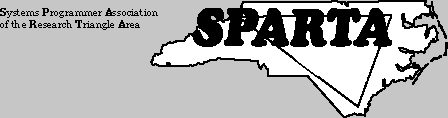
SPARTA News
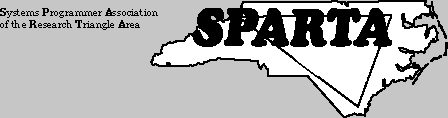
October 2020
SPARTA President’s Corner
contributed by Randy Springs
As we enter the fourth quarter of 2020, many are anxious for
this crazy year to end quietly. However, we do have to endure
the election season and continue to work from home for many of
us. However, companies are adapting well and we continue to
implement changes and upgrades before year-end freeze schedules
go into effect. It will be interesting to see how many people
have saved annual leave since travel has been limited this year,
so staffing might be limited in the final months of the year.
For our October meeting, our own Ed Webb, retired senior systems
programmer at SAS, will discuss highlights from the virtual
SHARE conference last month.
Please plan to join your colleagues on Tuesday, October 6, at 7
p.m., via the internet. Watch for connection information coming
your way soon.
Randy Springs
Truist
Future Speakers
(subject to change)
Oct. 6, 2020 - SHARE 2020 Virtual Conference Report by Ed
Webb of SPARTA
Nov. 3, 2020 - TBA
We need ideas and volunteers for future speakers. Presentations don’t have to be fancy, just informative and interesting. Even a 5 or 10 minute talk can start an interesting interaction. Contact Ron Pimblett by phone as noted below.
2019-2020 SPARTA
Board of Directors
Randy Springs - President
Truist (919) 745-5241
3200 Beechleaf Court, Suite 300
Raleigh, NC 27604
Ron Pimblett - Vice President
MDI Data Systems
Land line 613 599 6970
Mobile 613 981 6919
190 Guelph Private
Kanata, ON K2T 0J7
Chris Blackshire - Secretary
Retired (Dell, Perot Systems, Nortel) (919) nnn-nnnn
street
Durham, NC 27713
Randy Springs - (Acting) Treasurer
BB&T (919) 745-5241
see Randy
Springs earlier
Ed Webb - Communications Director
Retired (SAS Institute Inc.) (919) nnn-nnnn
street
Apex, NC 27523
Mike Lockey - Web Master
Guilford Co. Information Services 336-641-6235
201 N. Eugene St.
Greensboro, NC 27401
Meetings
Meetings are scheduled for the first Tuesday evening of each month (except no meeting in January), with optional dinner at 6:15 p.m. and the meeting beginning at 7:00 p.m.
These monthly meetings usually are held at LabCorp’s Center for
Molecular Biology and Pathology (CMBP) near the Research
Triangle Park (see last page). Take I-40 to Miami Boulevard and
go north. Turn right onto T.W. Alexander Drive. Go about a mile
or so. Then turn right into LabCorp complex and turn Left to the
CMBP Building (1912 T.W. Alexander Drive). In the lobby, sign in
as a visitor to see Bill Johnson. Bill will escort you to the
conference room.
Call for Articles
If you have any ideas for speakers, presentations, newsletter
articles, or are interested in taking part in a presentation,
PLEASE contact one of the Board of Directors with your
suggestions.
Newsletter e-Mailings
The SPARTA policy is to e-mail a monthly notice to our SPARTA-RTP Group. The newsletter is posted to the website about five (5) days before each meeting so you can prepare. The SPARTA-RTP Group is maintained by Chris Blackshire; if you have corrections or problems receiving your meeting notice, contact Chris at chrisbl@nc.rr.com.
May 2020 “CBT Tape” Shareware Online
The directory and files from the latest CBT tape V499 (dated May
17, 2020) are available from www.cbttape.org.
If you need help obtaining one or more files, contact Ed Webb
(see Board of Director’s list for contact info).
Minutes of the September 1, 2020 Meeting
• The meeting was called to order at 7:00 PM by
Randy Springs, the SPARTA President.
• This virtual SPARTA meeting was held via the Zoom Software.
• Thirteen (13) people were present at the virtual meeting.
• Our business portion of the meeting was conducted first,
followed by the presentation.
• For the Roundtable, everyone introduced themselves, told where
they worked, talked about working from home, and briefly
described their job functions and what they've been doing at
home.
OLD BUSINESS
• The minutes of the August 11, 2020 meeting as published in the
September 2020 Newsletter were approved.
• The August 31, 2020 Treasurer's report (no April-August income
or expenses) was approved as published in the September 2020
Newsletter. As of August 31, 2020, the current balance was
$1,429.66.
• Call For Articles: Articles are needed for this
newsletter. If you would like to write an article for this
newsletter, please contact Ed
Webb. Keep in mind that you don't really need to write the
article, it can be an article that you read that you would like
to share with the membership.
• The SPARTA Web page is available. To access the SPARTA Web
page, point your Web browser to this site: http://www.spartanc.org.
Please send any comments or suggestions about the Web page to
Mike Lockey. Be sure to check the Web page every once in a while
to see any new or changed information.
• 2020 meeting dates, Future Speakers and Topics (subject to
change based on internal politics, budget, the weather):
|
Date |
Company |
Speaker |
Topic |
|
October 6, 2020 |
Retired (SAS) |
Ed Webb |
Report on SHARE 135 Virtual Conference |
|
November 3, 2020 |
TBD |
TBD |
TBD |
|
December 1, 2020 |
TBD |
TBD |
TBD |
If you have suggestions about speakers and topics, contact Ron Pimblett.
• The next SPARTA monthly meeting will be held
virtually on Tuesday, October 6, 2020.
• The 2020 membership fee are due ($30) starting
in February 2020. Please pay Randy Springs.
• Thanks to Duane Reaugh for virtually hosting
the meeting via Zoom.
• There are currently 101 people on the
SPARTA-RTP e-mail list.
• Send any e-mail address changes to Chris Blackshire so he can
update the SPARTA-RTP Listserv. You will be added by the
moderator (Chris = SPARTA-RTP-owner@yahoogroups.com) sending you
an invitation to Join the list.
• Randy Springs is looking for a new Treasurer
volunteer. He projects about 2 hours per month is needed.
- The treasurer position duties are:
- - Collect dues and pay expenses at each monthly meeting.
- - Deposit income at the Truist bank monthly.
- - Make an updated monthly Excel income-expense list for the
monthly newsletter.
- - Give a Treasurer report at each meeting.
- - One Time: Be added to the checking account authorization.
- Contact Randy Springs if you are interested.
• LabCorp Meeting Place Update: no update from
Bill Johnson.
NEW BUSINESS
• None.
• The Business portion of the meeting ended
about 7:35 P.M.
• Presentation Topic: z/OS Management
Facility User Experience: Workflows and Workflow Editor
by Ed Webb, retired from SAS Institute Inc.
- - based on Ed's presentation at SHARE Phoenix, March 13, 2019,
Session 24565
AGENDA Topics
• z/OSMF Workflows
• • Why Use z/OSMF Workflows?
• • Our Workflow History
• Use the z/OSMF Workflow Editor to Define a Workflow
• • Define a Workflow to RECEIVE RSU PTFs
• • Run the RSU RECEIVE Workflow
• z/OSMF Selected Changes Since March 2019
• Presentation Access - See Below
for a full outline of the presentation. See the SPARTA webpage
for the complete presentation.
• Contact Info:
Speaker: Ed Webb
Retired Senior Systems Programmer
Email: sew.mail@icloud.com
• The September 1, 2020 monthly meeting ended about 8:55 P.M.
Treasurer’s Report for September 2020
contributed by Randy Springs
The balance in the account is $1429.66 as of September 30, 2020. There's been no change since March 31.
SPARTA Financial Report
09/01/2019 through 09/30/2020
|
INCOME |
|
|
Opening Balance 4/1/2020 |
$1429.66 |
|
Total Deposits |
|
|
Food money donated |
0.00 |
|
Dues |
0.00 |
|
Sponsorships |
0.00 |
|
TOTAL INCOME |
$0.00 |
|
|
|
|
EXPENSES |
|
|
Food |
0.00 |
|
Web Site |
0.00 |
|
Petty Cash |
0.00 |
|
Bank Service Charges |
0.00 |
|
TOTAL EXPENSE |
$0.00 |
|
|
|
|
BANK BALANCE |
1061.95 |
|
PETTY CASH on hand |
367.71 |
|
TOTAL CASH |
$1429.66 |
Items of Interest
SPARTA Schedule and Menu for 2020
contributed by Chris Blackshire
Oct 6, 2020 - Chicken
Nov 3, 2020 - Subs
Dec 1, 2020 - BarBQ
SMPWKDIR: What, me worry??
contributed By Ed Webb
Marna Walle of IBM celebrates a recent z/OSMF enhancement that
will help reduce problems when installing z/OS PTFs.
"What could be more fun than running out of room during an
installation operation, often when we've been making a good
amount of progress? And isn't it frustrating to know the cause
is not enough temporary space? I hate when that happens.
That's why I was happy to see z/OSMF Software Management APAR
PH26509 (V2.3 PTF UI70900 and V2.4 PTFUI70901 ) to help with
just that.
"
Get the details in this Marna's
Musing blog entry at SHARE.org.
Comparing Network Time Protocol (NTP) to Precision Time
Protocol (PTP) Accuracy
Contributed by Ed Webb
"With the May 2020 GA of Precision Time
Protocol (PTP) support on IBM z15, STP
now has three external time reference source
options. One is an external NTP server, which
provides up to 100 milliseconds (ms) accuracy.
The second external time source option is
the use of the NTP server with Pulse Per
Second (PPS). PPS provides 10 microseconds
(ms) of accuracy and requires a coaxial cable
connection directly to the oscillator card on
the IBM Z. The third external time reference
source option now available is PTP. The initial
implementation will be for PTP connectivity
from a time server via the IBM z15 HMC/SE,
similar to how an NTP time server connects
today. As part of the Sept. 12, 2019, IBM z15
announcement, IBM Z announced a statement
of general direction for IBM Z and PTP
that discussed future PTP implementations,
including connection of an external PTP time
source directly to the IBM Z CPC; i.e., to the
oscillator card.
"
Read Steve Guendert's brief
article about PTP vs. NTP in the Enterprise Executive
2020: Issue 4.
IBM z/OS V2.4 3Q 2020 Updates
Contributed by Ed Webb
"This quarter's CD [Continuous Delivery] update extends the
capabilities of z/OS V2.4 with enhancements and functions that
benefit clients across areas of resiliency, cloud native
experience, and systems operations and management. Key features
delivered in this third-quarter release in support of z/OS V2.4
include:
Improved installation. Continuing the journey for
improving software installation, configuration, and deployment
for clients now includes IBM IMS and IMS program products, and
IBM Db2® and Db2 program products as a ServerPac Portable
Software Instance. [editor: CICS and CICS program products were
made available in ServerPac PSI format in Dec. 2019.]
Improved System Modification Program Extended (SMP/E)
processing. This is an IBM z/OS Management Facility
(z/OSMF) task in z/OSMF Software Management called Software
Update. The graphical user interface in Software Update
provides a simplified and guided process to install any SMP/E
PTF, regardless of software vendor.
Enhanced z/OSMF. Includes the z/OSMF Ansible® collection.
z/OSMF has been enhanced to support job operations and z/OS
operator commands that are based on z/OSMF REST APIs. It is
available on the Ansible Galaxy web page.
Enhanced System Recovery Boost. These capabilities enable
clients to leverage a class of boost that can be applied to a
range of z/OS sysplex recovery processes, including sysplex
partitioning, Coupling Facility (CF) structure recovery, CF data
sharing member recovery, and IBM HyperSwap®.
Exploitation of IBM Integrated Accelerator for Z Sort.
This hardware accelerated approach to sorting using a new CPU
coprocessor on the IBM z15™ is intended to reduce CPU usage and
improve elapsed time for eligible sort workloads.
Enhanced z/OS Container Extensions. These capabilities
enable efficiency with support for large pages and ease of use
with the capability to securely access business data that is
located elsewhere, including in the hosting z/OS.
Enhanced Pervasive Encryption. These capabilities enable
users to encrypt data without application changes and to
simplify the task of compliance with support for additional z/OS
data set types.
Additional storage tier for archiving unstructured data.
Enhancements to DFSMS Object Access Method (OAM) enable primary
copies of OAM objects to be managed and stored directly on cloud
storage, via public, private, or hybrid cloud infrastructures
supporting the S3 API.
"
Read IBM announcement ENUS220-378
here.
Humor
Thoughts
contributed by Duane Reaugh
Me: (sobbing my heart out, eyes swollen, nose red)…I can’t see
you anymore. I am not going to let you hurt me like this
again!
Trainer: It was a sit up. You did one sit up.
Having plans sounds like a good idea until you have to put on
clothes and leave the house.
It’s weird being the same age as old people.
When I was a kid I wanted to be older…this is not what I
expected.
Life is like a helicopter. I don’t know how to operate a
helicopter.
Chocolate is God’s way of telling us he likes us a little bit
chubby.
It’s probably my age that tricks people into thinking I’m an
adult.
Therapist: Your wife says you never buy her flowers.
Is that true?
Him: To be honest, I never knew she sold flowers.
Never sing in the shower! Singing leads to dancing,
dancing leads to slipping, and slipping leads to paramedics
seeing you naked. So remember…Don’t sing!
My wife asked me to take her to one of those restaurants where
they make the food right in front of you. So I took her to
Subway and that’s how the fight started.
During the middle ages they celebrated the end of the plague
with wine and orgies. Does anyone know if they have
anything planned when this one ends?
I don’t think the therapist is supposed to say “wow,” that many
times in your first session but here we are…
If 2020 was a math problem: If you’re going down a river
at 2 MPH and your canoe loses a wheel, how much pancake mix
would you need to re-shingle your roof?
I see people around my age mountain climbing, I feel good
getting my leg through my underwear without losing my balance.
We can all agree that in 2015 not a single person got the answer
correct to ‘Where do you see yourself 5 years from now?’
So if a cow doesn’t produce milk, is it a milk dud or an udder
failure?
If you can’t think of a word say “I forgot the English word for
it.” That way people will think you’re bilingual instead
of an idiot.
I’m at a place in my life where errands are starting to count as
going out.
Don’t Forget the Next SPARTA Meeting
Tuesday, October 6, 2020
7 p.m.
Location: Online
Information about access to our online meeting will be sent to our e-mail list by Tuesday, October 6.
Free Food before meeting: Your Food at Your
Home
Program:
SHARE 2020 Virtual Conference Report
Speaker: Ed Webb of SPARTA
SPARTA Corporate Sponsors:

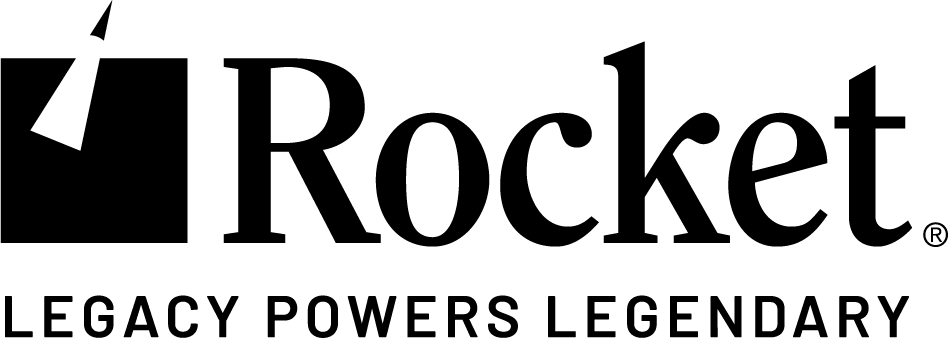


September 2020 Presentation outline
• Presentation Topic: z/OS Management
Facility User Experience: Workflows and Workflow Editor
by Ed Webb, retired from SAS Institute Inc.
- - based on Ed's presentation at SHARE Phoenix, March 13, 2019,
Session 24565
AGENDA Topics
• z/OSMF Workflows
• • Why Use z/OSMF Workflows?
• • Our Workflow History
• Use the z/OSMF Workflow Editor to Define a Workflow
• • Define a Workflow to RECEIVE RSU PTFs
• • Run the RSU RECEIVE Workflow
• z/OSMF Selected Changes Since March 2019
• Why Use z/OSMF Workflows?
- No automation tools
- Retiring staff
- Prepare for someone else to take over
- Provides a standard repeatable process that others should be
able to use with little training
• z/OSMF Workflows – First Involvement
- In June 2014, we wanted a z/OS Userid Creation workflow for
z/OSMF so let’s build one
- - Whoops! Workflow file is XML in ASCII – not EBCDIC
- - ISPF Edit does not provide syntax checks or models for XML
as it does for REXX and COBOL and JCL
- - ISPF Compare command does not work for ASCII files
- - Found an existing workflow from a TSO Redbook to start
- - Made some but not adequate progress
- In Dec. 2016, IBM made the z/OSMF Workflow Editor (WFE)
- - Available in z/OS 2.2 via SPE (Small Program Enhancement)
PTFs
- - - APPLYed PTFs in January 2017
- - We started work to define a workflow
- - - First effort was a SYSRES Restore and Customization
process
- - Went to z/OSMF Workflow lab at SHARE March 2017 and at later
SHAREs
- - - talked with z/OSMF architects and developers like Hiren
Shah and “Joey” Zhu
- - SHARE Workflow Labs are this Thursday at 11:15-12:15 and
16:30-17:30 in room 102B
• z/OSMF Workflows – Overview of Our Process
- Our basic process was to take existing notes and put them into
a xml file via the WFE
- - Started with a Workflow of Instruction Steps based on our
current process
- - Converted Instruction Steps to JCL Template Steps as
appropriate
- - We copied JCL for jobs into z/OS Unix template files
(EBCDIC) for use by WFE
- - By May 2017, we started using our Restore Workflow to manage
the process
- We had a directory with a variables file, an XML file and the
JCL template files.
- - Each month we copied the files (varfile, xml and templates)
from the previous month directory to a new directory
- - Edited the new xml and varfile with ISPF 3.17 to make mass
changes to values where IBM
does not support variable substitutions (For Example: Step
Descriptions)
- - Edited with WFE to verify that basic xml is still good after
mass changes, also to add steps or change settings
- In z/OSMF, Created Workflow and ran the steps.
- - We last ran that Restore workflow in Oct. 2017 when our need
to do these Restores ended, for now.
- Starting in May 2017 with z/OS 2.2 RSU1704, Defined our RSU
process as a z/OSMF Workflow.
- - Notes and JOBs became steps similar to the Restore, just
more steps and JOBs.
- - 33 steps total
- - Each month we tried to improve our Workflow build and
creation process.
- ServerPac came and we followed its non-z/OSMF workflow process
to implement z/OS 2.3.
- - I want ServerPac to ship with a z/OSMF Workflow instead of
its current process.
- - See z/OS 2.4 Statement of Direction about CICS ServerPac in
IBM Announcement 219-013 on Feb. 26, 2019.
- - IBM began shipping CICS Upgrade as a Workflow in Dec. 2019
• z/OSMF Workflows – Current Status
- Each month we APPLY RSU service to z/OS 2.3
- - First time we cloned the z/OS 2.2 workflow and varfile and
templates
- - We added Step Conditions to SKIP steps not relevant to a
specific z/OS image.
- Still lots of ISPF 3.17 editing to make “mass” changes to xml
and templates
- - Workflow Step Titles and Descriptions cannot have variable
substitutions
- - Instructions and JCL and REXX and such can have variable
substitutions
- A major run-time issue was providing a unique JOB name for
those RSU Workflow Steps
- - In March 2018, after consulting with Hiren Shah and Gary
Puchkoff at SHARE, and getting
some help from one of their coworkers in China, we automated the
JOB name changes.
- - //R3U${instance-RSU_id}A JOB (becomes RSU1805A JOB …, for
example)
- In May 2018, my coworker, who ran most of the RSU workflows
each month, retired.
Then I trained my replacement to use RSU workflows. Then I
retired. And in Dec 2019, he retired.
• z/OSMF Workflows – Goal for This Session
- One RSU part that had not been automated in a Workflow was
RECEIVE RSU
PTFs so that became an important set of steps to put in a
Workflow. I’m going to
show you how we built the RECEIVE RSU Workflow and how we run
it.
- RECEIVE is only done once per RSU cycle but APPLY is done many
times
- Workflow and Workflow Editor are part of the z/OSMF CORE
functions, so if you
have implemented the Core Setup for Security in the IZUSEC job
in SAMPLIB,
and you now have z/OSMF up and running, you should be good to
start.
- Let’s get into z/OSMF.
• WHAT DOES A WORKFLOW LOOK LIKE? (Diagrams Not Copied)
- z/OS Management Facility Welcome
- z/OS Management Facility
- Workflow Editor and Workflows functions
- z/OSMF Workflows: List of Workflows with Status
- z/OSMF WorkFlows: z/OS Migration Workflow
• TIME TO DEFINE A WORKFLOW (Diagrams Not Copied)
- z/OSMF WorkFlow Editor
- - Tabs: Metadata, Steps, Variables, Feedback, Input Properties
- z/OSMF WorkFlow Editor
- z/OSMF WFE: Choose New Workflow
- z/OSMF WFE: Fill Out Metadata Tab
- - Add Required Values, Set AutoTakeOwnership
- - Complete Required Info and Save
- - Name the xml file and Complete the Save
- z/OSMF WFE: Now It’s a Workflow File
- - ISPF 3.17 UDList Supports Wildcards!
- - Remember It’s in ASCII so Use VA or EA
- z/OSMF WFE: What’s In the Steps Tab?
- z/OSMF WFE: Primed with Dummy Step
- z/OSMF WFE: Help for This Step Overview Tab
- z/OSMF WFE: Use Steps Tab to Create or Edit Step
- z/OSMF WFE: Create a New Step
- - Leaf Step Can Be Run; Parent Step is Grouping
- - Choose Step Type
- - Set File Template and Its Location
- - Save and Close
- z/OSMF WFE: There’s a New Step
- z/OSMF WFE: Create a New Step
- - Variable Substitution in Instruction Tab
- - What Type of File Template?
- - Template JCL and Attributes (part 1)
- - Template JCL and Attributes (part 2)
- z/OSMF WFE: Setup Variables
- - Let’s Create Several Variables
- - Start of Variable Setup
- - VARFILE Contents
• LET’S RUN OUR RSU WORKFLOW (Diagrams/Examples Not Copied)
- z/OSMF Workflow: Create a WorkFlow
- - Select Definition Files and Execution System
- - Alter Name if Desired
- - Select Actions like Open or Assign Owner
- z/OSMF Workflow: The RECEIVE WorkFlow
- - Ready to Assign Steps to Users
- - Select Steps to be Assigned
- - Under Actions, go to Add Assignees
- - Select User to Assign to Selected Steps
- - Add Selected User to Assignees to Add
- - Steps are Assigned but no Owner
- - Select Steps for Actions
- - Accept Assignment to become Owner
- - With Owner, Steps are Ready to be Run
- - Perform Each Step
- - May Be Prompted to Confirm Variables
- - Review Instructions and Click Next When Ready
- - Review Default JOB Statement if Any
- - Review JCL
- - Edit JCL if a Change is Needed
- - JCL Template with Variables
- - Almost Ready to Submit JOB
- - Let’s Save the Actual JCL Submitted
- - JOB Submitted and on the Input Queue
- - Refreshed Status, JOB Ended with JCL Error
- - Step Failed Because of JCL Error
- - Step Completed After Error Corrected
- z/OSMF Workflow: Update Workflow or Steps
- z/OSMF Workflow: Export as Printable Format
• Workflow enhancements
- “Export workflow as printable format” supports
- - Cover
- - Front matter
- - Back matter
- - Back cover
• z/OSMF Workflows – Workflow Editor Recommendations
- Use templates for JCL, Avoid inline JCL
- - Originally only Unix files could be templates
- - - Be sure APAR PH14185 is installed so you can exploit
variables in the file name (z/OS 2.4 PTF is UI66738, z/OS 2.3
PTF UI66737)
- - Now z/OS data sets and members can be templates
- Set “Users can take ownership of steps automatically” when you
start defining a workflow
- Use ISPF Edit ASCII (EA) in 3.17 for mass changes to a
workflow, or
- Use the new z/OSMF VS-like Editor, or
- Use VS Studio or buy an editor that robustly supports xml
formatting
- Don’t be afraid to try and fail, partial successes get you
closer to your goal
• z/OSMF Workflows – Workflow Editor Pain Points
- WFE is still missing important functions
- - Samples of REST API invocations that could automate our RSU
process even more
- - - IBM 219-013: “The Workflow Editor is planned to include a
"toolbox" of IBM-supplied
steps, which are designed for performing common tasks on z/OS,
such as creating a data
set or submitting a REST request.”
- - Variable substitution in Description and Title
- - Workflow Create should be able to set AutoTakeOwnerShip on
or off.
- - Date of Workflow Creation
- - Undo for Complete or Skipped status
- A WFE Workflow compare function would be very helpful, or
better yet, enhance ISPF Edit compare with ascii support.
• z/OSMF Workflows - Conclusion
- The Workflows for our RSU process allowed less experienced
Systems Programmers to do most of the maintenance on our z/OS
systems.
- The Workflow Editor provided the method to define and revise
our Workflows successfully.
- With the recent 2020 enablement of z/OSMF Software
Management’s Software Update application, our RSU APPLY workflow
is probably Obsolete but the RECEIVE workflow is still required
• Summary for z/OSMF updates in 2019
- z/OSMF continuous delivery in 1st half of 2019
- - Swagger support of z/OSMF REST APIs
- - Enhancements of Print Workflow
- - Support Workflow global variable group
- - z/OSMF Desktop UI supports search, browse, edit and create
shortcut on desktop for data set
- - z/OSMF WLM performance enhancement
- z/OSMF V2R4 (Sep 2019)
- - z/OSMF Lite configuration
- - NEW Security Configuration Assistant task
- - NEW Diagnostic Assistant task
- - z/OSMF desktop UI enhancements
- - Support using certificate to logon to z/OSMF UI
- z/OSMF continuous delivery in 4Q 2019
- - Security Configuration Assistant supports group validation
and variable substitution
- - Desktop UI supports
- - - Browse/edit USS files and directories
- - - Submit data set or uss file as JCL
- - - Create data set member, uss file and directory
- - JWT support
- - Sysplex Management plugin supports creating new CDS
- - Workflow supports remote definition and using current logon
user’s credential
- - REST data set and file services supports remote sysplex
• Swagger support of z/OSMF REST APIs
- What is Swagger?
- - “Swagger is an open-source software framework backed by a
large ecosystem of tools that helps
developers design, build, document, and consume RESTful Web
services” – From Wiki
- z/OSMF Swagger support allows users to
- - Browse documents of z/OSMF REST API by connecting to any
z/OSMF instance
- - - https://<hostname>:<port>/zosmf/api/explorer/
- - Try z/OSMF REST API without having to do any coding
• z/OSMF desktop UI enhancements (Diagrams Not Copied)
- Icons can be located by entering the first character of the
icon name
- Support searching data sets from z/OSMF desktop (1/2)
- Support searching data sets from z/OSMF desktop (2/2)
- Click on data set name or member name to browse content of
data set or data set member
- Switch to edit mode
• z/OSMF V2R4 NEW functions
- z/OS V2R4 was announced at July 23rd, 2019.
- - The announcement can be accessed from z/OS home
page).
- As part of z/OS, z/OSMF V2R4 provides
- - More simplified z/OSMF implementation and maintenance by
- - - z/OSMF Lite configuration
- - - NEW Security Configuration Assistant task
- - - NEW z/OSMF Diagnostic Assistant task
- - Improved operational efficiency by
- - - z/OSMF desktop UI enhancements
- - - Support using certificate to logon to z/OSMF UI
- - - Enhanced WTOR/HOLD message support in z/OSMF Console task
- - More flexible and powerful workflow engine by
- - - Cross sysplex support
- - - Support parallel execution of steps
- - - Export workflow
- - Simplified management and installation of z/OS platform
software by*
- - - Platform wide Portable Software Instance format
- - - Integrated workflow for software configuration
(Session 27009: Installing IBM’s ServerPac Using z/OSMF Software
Management Room 202A, Thursday 11 AM)
• z/OSMF Lite configuration (Diagram Not Copied)
- What’s “z/OSMF Lite configuration”
• NEW Security Configuration Assistant task
- What’s Security Configuration Assistant (SCA)
- - Security Configuration Assistant task is built for
simplifying the user experience of security configuration and
validation. It starts with help z/OSMF security configuration by
providing
- Automatic validation of security configuration by user
- - - Graphic views for validation result
- Filter by validation result, service enablement status, etc.
- - - Description for each security requirement
- Support both RACF and non-RACF security products
- SCA can be used in the following scenarios
- - - Security planning for z/OSMF
- - - Validation of z/OSMF security configuration
- - - Trouble shooting for function failures
• NEW Security Configuration Assistant task (Diagram Not
Copied)
- Security Configuration Assistant – Graphic view to display
automatic validation result
• Enhancements of Security Configuration Assistant (Diagram
Not Copied)
- With PH17871, Security Configuration Assistant can do
validation against user group
• NEW z/OSMF Diagnostic Assistant task
- What’s z/OSMF Diagnostic Assistant task
- - z/OSMF Diagnostic Assistant task is designed to simplify
z/OSMF diagnostic experience. With
current z/OSMF Diagnostic Assistant ask, user can collect z/OSMF
diagnostic data with 1 click in
most cases.
- - The diagnostic data is download directly to client side as a
zip file. The zip file could include:
- - - Most files under z/OSMF data directory which is
/global/zosmf by default.
- - - z/OSMF server job log
- - How to enable z/OSMF Diagnostic Assistant task
- - - User who needs to use z/OSMF Diagnostic Assistant task
needs to have READ access to below resource:
- - - -
<SAF_PREFIX*>.ZOSMF.ADMINTASKS.DIAGNOSTIC_ASSISTANT
Class(ZMFAPLA)
- - - - - * IZUDFLT by default
• z/OSMF desktop UI enhancements
- Desktop interface is the default option since V2R4
- - The checkbox on z/OSMF logon page is removed in V2R4
- - User can still choose different UI options inside of z/OSMF
UI
- A new icon “Reference Center” is added to z/OSMF task bar.
Important z/OSMF links are added to this folder.
- - “z/OSMF One Stop Hub” where summarizes important z/OSMF
information
- - “z/OSMF REST APIs” which opens OpenAPI document of most
z/OSMF REST APIs
- - “z/OSMF Sample Code” which opens Git page of z/OSMF sample
codes about
- - - How to develop program to consume z/OSMF REST APIs
- - - How to develop and deploy z/OSMF external plugins
- New editor experience – Content preview (see APAR PH24190)
- New editor experience – Example: modernized search and replace
experience
- Previously, the z/OSMF desktop UI supports search, browse and
edit data set or data set members.
- Work with USS file and directory from z/OSMF desktop UI (1/2)
- Submit JCL from Search window or editor (1/2)
• Workflow enhancements
- Workflow supports reading workflow definition artifacts reside
in remote sysplex (PH14185)
- With APAR PH13729, workflow now uses current logon user’s
credential to read workflow definition artifacts.
• Software Update Phased Delivery Plans
- Install Corrective updates
- - Planned availability in summer 2020.
- Install Recommended and Functional updates
- - Planned availability later in 2020.
• Summary
• z/OSMF Trial
- z/OSMF Trial provides hands-on tutorials and a free z/OSMF
where you can try z/OSMF without the need of configuring z/OSMF.
- - https://www.ibm.com/account/reg/us-en/signup?formid=urx-34578
- z/OSMF Trial includes the following scenarios today. More
scenarios will be added later.
- - Create a workflow definition by using z/OSMF Workflow Editor
- - Interacting with z/OSMF Workflows
- - Building your own program to leverage z/OSMF REST APIs
- - Explore z/OSMF Incident Log (Coming soon)
- - Work with z/OS Operator Consoles (Coming soon)
- - Use z/OSMF Resource Monitoring (Coming soon)
• Other z/OSMF links
- z/OSMF one stop hub
- - https://ibm.github.io/zOSMF/
- z/OSMF Marketplace page
- - https://www.ibm.com/us-en/marketplace/zos-management-facility
- z/OSMF V2R3 Redbook
- - http://www.redbooks.ibm.com/abstracts/sg247851.html
- Slack channel for z/OSMF adoption
- - Purpose: Help with questions about z/OSMF adoption
especially for z/OSMF configuration questions.
- - How to join in:
- - - Step 1 Join Open Mainframe Project on Slack: https://slack.openmainframeproject.org/
- - - Step 2 Search channel “zosmf-adoption” and join it
- - - Step 3 Ask z/OSMF configuration or adoption question
- - No guarantee of service. May experience delay due to
different time zone.
• z/OSMF Workflow and Editor – z/OS Workflows
- z/OS Workflows are available at GitHub, Inc.
- - https://github.com/IBM/IBM-Z-zOS/tree/master/zOS-Workflow
- Downloading individual files
- - To download an individual file, click the link for that
file.
- - Click the Raw or Download button.
- - If the file is not saved to your Downloads folder
automatically, right-click and select Save Page as...
- - - and choose a location for saving the file.
- - You may have to set the Save As type to All files.
• z/OSMF Workflow and Editor - Resources
- SHARE Phoenix Labs for Workflows and Other z/OSMF Topics in
Room 102B
- Thursday 11:15-12:15 (session 24706) BYOD (Bring Your Own
Device)
- Thursday 16:30-17:30 (session 24344)
- (no Workflow Editor option this time)
- See SHARE San Jose March 2017 for Workflow Editor Lab Workbook
- z/OSMF Programming Guide
- - https://www-01.ibm.com/servers/resourcelink/svc00100.nsf/pages/zOSV2R3SC278420/$file/izua700_v2r3.pdf
- The z/OSMF Workflow Editor is provided in z/OS V2.2 PTF
UI42847 (closed
December 14, 2016 and is RSU1703), and the z/OSMF V2.1 PTF
UI43814
(closed January 27, 2017 and is RSU1706).
- z/OSMF Workflow Substitutions in Template filepath require a
recent PTF:
- - UI60075 z/OSMF WF/WFE filepathsubs. err SASI PH04420
- z/OSMF Workflow Substitutions in Template DSNAME require an
Open APAR due in May:
- - PH09499 z/OSMF WF/WFE dsname subst. err SASI PH09499
The virtual presentation ended about 8:50 PM followed by
adjournment.