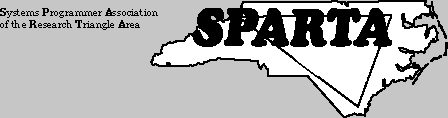
SPARTA News
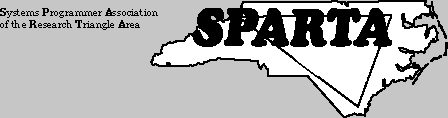
October 2023
SPARTA President’s Corner
contributed by Randy Springs
Welcome to fall and, hopefully, cooler temperatures for those of us in North Carolina. Football season is well under way, and basketball is just around the corner. Lowes is already selling Christmas trees (but that’s another story). Hurricane season is still with us until the end of November.
This month, we will again be holding our SPARTA meetings via Zoom format. We'd like to consider going back to our in-person meetings if we can find an appropriate venue. Let us know if you have any suggestions for a meeting location.
For our October meeting, join us for a presentation from Ed Webb, former senior systems programmer at SAS, and a participant of many SHARE activities over the past few decades. Ed recently attended SHARE 141 and will be giving an overview of the conference and the technical sessions he attended on current IT topics. Invite your fellow systems programmers to join us for this informative and interesting virtual meeting.
Please join your colleagues online on Tuesday, October 3, on Zoom. Watch for meeting connection information coming your way soon.
Randy Springs
Retired (Truist)
Future Speakers (subject to change)
October 3, 2023 - SHARE New Orleans 2023 Report by Ed Webb of SPARTA
November 7, 2023 - TBD by TBA
December 5, 2023 - TBD by TBA
We need ideas and volunteers for future speakers. Presentations don’t have to be fancy, just informative and interesting. Even a 5 or 10 minute talk can start an interesting interaction. Contact Ron Pimblett by phone as noted below.
2023-2024 SPARTA
Board of Directors
Randy Springs - President
Retired (Truist) (919) nnn-nnnn
street
Raleigh, NC 27604
Ron Pimblett - Vice President
MDI Data Systems
Land line 613 599 6970
Mobile 613 981 6919
190 Guelph Private
Kanata, ON K2T 0J7
Chris Blackshire - Secretary
Retired (Dell, Perot Systems, Nortel) (919) nnn-nnnn
street
Durham, NC 27713
Randy Springs - (Acting) Treasurer
Retired (Truist) (919) nnn-nnnn
see Randy
Springs earlier
Ed Webb - Communications Director
Retired (SAS Institute Inc.) (919) nnn-nnnn
street
Apex, NC 27523
Mike Lockey - Web Master
Guilford Co. Information Services 336-641-6235
201 N. Eugene St.
Greensboro, NC 27401
Meetings
Coronavirus Change: All meetings for the foreseeable future will be held online at 7 p.m. via the Zoom App. The link to meeting is sent to SPARTA Mailing list within 24 hours of the meeting time for security reasons. Stay safe.
Meetings are scheduled for the first Tuesday evening of each month (except no meeting in January), with optional dinner at 6:15 p.m. and the meeting beginning at 7:00 p.m.
These monthly meetings usually are held at
LabCorp’s Center for Molecular Biology and Pathology (CMBP) near
the Research Triangle Park (see last page). Take I-40 to Miami
Boulevard and go north. Turn right onto T.W. Alexander
Drive. Go about a mile or so. Then turn right into LabCorp
complex and turn Left to the CMBP Building (1912 T.W. Alexander Drive). In the lobby, sign
in as a visitor to see Bill Johnson. Bill will escort you to
the conference room.
Call for Articles
If you have any ideas for speakers,
presentations, newsletter articles, or are interested in taking
part in a presentation, PLEASE contact one of the Board of
Directors with your suggestions.
Newsletter e-Mailings
The SPARTA policy is to e-mail a monthly notice to our SPARTA-RTP Group. The newsletter is posted to the website about five (5) days before each meeting so you can prepare. The SPARTA distribution List is maintained by Chris Blackshire; if you have corrections or problems receiving your meeting notice, contact Chris at chrisbl@nc.rr.com.
April 2023 “CBT Tape” Shareware Online
The directory and files from the latest CBT tape
V505 (dated April 24, 2023) are available from www.cbttape.org.
If you need help obtaining one or more files,
contact Ed Webb (see Board of Director’s list for contact
info).
Minutes of the September 12, 2023 Meeting
• The September 12, 2023 meeting was called to order at 3:01 PM by Randy Springs, the SPARTA President.
• This Thirty-seventh (April 2020 to September 2023) virtual SPARTA meeting was held via the Zoom Software.
• Sixteen (16) people were present at the virtual meeting.
• The business portion of the meeting followed the presentation.
• The meeting started at the 3 PM special time to accommodate the speaker's availability.
• An abbreviated name and work-only round table was conducted so the speaker would know his audience.
OLD BUSINESS
• The minutes of the August 1, 2023 meeting as published in the September 2023 Newsletter were approved.
• The August 31, 2023 Treasurer's report (there was new web site expense activity of $189.05) as published in the September 2023 Newsletter was approved. As of August 31, 2023, the current balance is $805.46.
• Call For Articles: Articles are needed for this newsletter. If you would like to write an article for this newsletter, please contact Ed Webb. Keep in mind that you don't really need to write the article, it can be an article that you read that you would like to share with the membership.
• The SPARTA Web page is available at this site: http://www.spartanc.org. Please send any comments or suggestions about the Web page to Mike Lockey. Be sure to check the Web page every once in a while to see any new or changed information.
• 2023 meeting dates, Future Speakers and Topics (subject to change based on internal politics, budget, the weather):
|
Date |
Company |
Speaker |
Topic |
|
October 3, 2023 |
Retired (SAS) |
Ed Webb |
SHARE 142 Update New Orleans, LA |
|
November 7, 2023 |
TBD |
TBD |
TBD |
|
December 5, 2023 |
TBD |
TBD |
TBD |
If you have suggestions about speakers and topics, contact Ron Pimblett.
• The next SPARTA monthly meeting will be held virtually on Tuesday, October 3, 2023.
• The annual dues have been suspended (motion passed in the March 2021 monthly meeting).
• Thanks to Randy Springs for online hosting the September 12 meeting via Zoom.
• There are currently about 100 people on the SPARTA e-mail distribution list.
• Send any e-mail address changes to Chris
Blackshire so he can update the SPARTA distribution List. The SPARTA meeting notices are being sent via a simple distribution list maintained by Chris.
• Randy Springs is looking for a new Treasurer volunteer. He projects about 2 hours per month is needed.
- Contact Randy Springs if you are interested.
• Randy Springs has setup a SPARTA group on LinkedIn. Please join.
• There was discussion about a possible 2023 in-person meeting, depending on vaccinations and room availability. Stay tuned.
- Randy will contact Bill Johnson to determine the LabCorp meeting place status.
- Jay Hall will look into using a NCSU Centennial Campus room.
NEW BUSINESS
• We will continue meeting virtually for now with a future in-person meeting date TBD. Stay tuned.
• The Business portion and the meeting ended about 4:17 P.M.
• The Presentation started at 3:10 PM after “Around-The-Table” brief introductions.
• Presentation Topic: From Baffled To Amazed - My z/OSMF Journey
By Jerry Spencer of DTS Software
• Agenda
• Building A More Robust Workflow
• Execute The Workflow
• An Even More Complex Workflow
• “And Now For Something Completely Different”
• Wrap Up
• Presentation Access - See Below for a full outline of the presentation.
See the SPARTA webpage for all recent presentations including
this one.
•
Contact Info:
Speaker: Jerry Spencer
DTS Software
Email: Jerry@DTSsoftware.com
Work Phone: 919-833-8426 x 0165
• The September 12, 2023 monthly meeting ended about 4:17 P.M.
Treasurer’s Report for September 2023
contributed by Randy Springs
The balance in the account is $805.46 as of September 30, 2023.
SPARTA Financial Report
09/01/2023 through 09/30/2023
|
INCOME |
|
|
Opening Balance 09/1/2023 |
$805.46 |
|
Total Deposits |
|
|
Food money donated |
0.00 |
|
Dues |
0.00 |
|
Sponsorships |
0.00 |
|
TOTAL INCOME |
$0.00 |
|
|
|
|
EXPENSES |
|
|
Food |
0.00 |
|
Web Site |
0.00 |
|
Petty Cash |
0.00 |
|
Bank Service Charges |
0.00 |
|
TOTAL EXPENSE |
$0.00 |
|
|
|
|
BANK BALANCE |
437.75 |
|
PETTY CASH on hand |
367.71 |
|
TOTAL CASH |
$805.46 |
Items of Interest
SPARTA Schedule and Menu for 2023
contributed by Chris Blackshire
Oct 3, 2023 - Chicken
Nov 7, 2023 - Subs
Dec 5, 2023 - BarBQ
View Event Proceedings from SHARE New Orleans
contributed By Ed Webb
"SHARE New Orleans event proceedings are now available for SHARE members to download on SHARE.org. Explore session handouts with information on all of the hottest topics from SHARE New Orleans. You can search for individual session handouts or download all provided presentations from the "New Orleans Proceedings – Full Download" option."
"Reminder! SHARE New Orleans recordings are not included in the proceedings. To watch recordings, you must have registered for SHARE New Orleans. Registered attendees can view recordings on-demand through November 1, 2023. Access the session recordings on the Virtual Platform."
You can still register for a Virtual Pass for New Orleans to view the recordings until November 1, 2023.
Two No-Cost IBM Z Hands-On Workshops Coming to RTP Soon
contributed By Ed Webb
Db2 for z/OS: REST and Hybrid Cloud on October 17th between 9:00 AM - 4:00 PM EDT and DevOps on IBM Z on
November 8th between 8:30 AM - 5:00 PM EDT are coming to RTP.
"This [Db2 for z/OS: REST and Hybrid Cloud] no-charge workshop enables customers to gain an understanding of how to leverage Db2 Native REST services in a hybrid cloud environment using RESTful APIs. Attendees can access a virtual lab environment on their own laptops to learn how easily RESTful APIs can be created using z/OS Connect and mapped to Db2 Native REST services."
To see more details and register, visit db2_raleigh_oct17.
"The objective of this [DevOps on IBM Z] session is to demonstrate through hands-on workshops, the power of collaborative development and delivery enabled by the Enterprise DevOps solutions.
Learn to maximize the capabilities of your Mainframe through IBM DevOps
• Integrated application development and problem analysis (ADFz)
• Managing your source code using modern technology (including Git)
• Building automation (Dependency Based Build DBB) for COBOL or PL/I without a specific source code manager but using a pipeline automation tool (including Jenkins)
• Using a unit testing framework (zUnit) for COBOL or PL/I as part of the development and build environment.
• Using IBM Z Virtual Test Platform (zVTP) for application Integration Testing of a COBOL/CICS/DB2 application
• Application deployments automation to many environments (Urban Code Deploy UCD)
• The labs will also use IBM Z Development and Test Environment (zD&T) as our z/OS system"
To see the agenda and register, visit zdevops-ftp-nov8.
IBM Java 11 SDK for z/OS EOM and EOS announced
Contributed by Ed Webb
As we mentioned last newsletter, Java 17 is important in the future of z/OS 3.1. With IBM announcing that Java 11, which is required for z/OS 3.1, will be at End of Marketing on April 1, 2024 and End of Service on November 30, 2024, it's clear that Java 17 will be needed sooner than later for z/OS 3.1.
A word to the wise: include Java 17 as well as Java 11 (required) and Java 8 (just in case) in your order for z/OS 3.1. Java 11 is required for z/OS 3.1 and Java 17 will be required before the end of life for z/OS 3.1, apparently by the end of 2024.
Details about Java 11 EOM and EOS are available online in this Product Lifecycle entry.
Introducing watsonx: The Future of AI for Business
Contributed by Chris Blackshire
According to an article I just read, Python is the best programming language for AI. It's easy to learn and has a large community of developers. Java is also a good choice, but it's more challenging to learn. Other popular AI programming languages include Julia, Haskell, Lisp, R, JavaScript, C++, Prolog, and Scala.
Another option for us mainframers is
Watsonx.
"Today is a revolutionary moment for artificial intelligence (AI). After some impressive advances over the past decade, largely thanks to the techniques of machine learning (ML) and deep learning, the technology seems to have taken a sudden leap forward. Suddenly, everybody is talking about generative AI: sometimes with excitement, other times with anxiety. But few doubt that the advances we are seeing are significant, or that they represent a huge opportunity for those businesses that act quickly — and strategically.
But why now? The answer is that generative AI leverages recent advances in foundation models. Unlike traditional ML, where each new use case requires a new model to be designed and built using specific data, foundation models are trained on large amounts of unlabeled data, which can then be adapted to new scenarios and business applications. A foundation model thus makes massive AI scalability possible, while amortizing the initial work of model building each time it is used, as the data requirements for fine tuning additional models are much lower. This results in both increased ROI and much faster time to market.
For decades, IBM has been at the forefront of breakthroughs in AI — from the world’s first checkers playing program to building an AI super computer in the cloud. Today we have one of the most comprehensive portfolios of enterprise AI solutions available. Our Watson suite is deployed to more than 100 million users across 20 industries, while the dedicated teams in IBM Research continue to push at the frontiers of the technology.
AI is already driving results for business. It makes our supply chains stronger, defends critical enterprise data against cyber attackers and helps deliver seamless experiences to millions of customers every day across multiple industries. But the foundation models that power generative AI will make these achievements seem like a prelude to the main act — and this will be especially true if we make the technology as accessible as possible. At IBM, we believe it is time to place the power of AI in the hands of all kinds of “AI builders” — from data scientists to developers to everyday users who have never written a single line of code.
Watsonx, IBM’s next-generation AI platform, is designed to do just that. It provides self-service access to high-quality, trustworthy data, enabling users to collaborate on a single platform where they can build and refine both new, generative AI foundation models as well as traditional machine learning systems. The early use cases that we have identified range from digital labor, IT automation, application modernization, and security to sustainability.
Watsonx has three components: watsonx.ai, watsonx.data and watsonx.governance. It offers its users advanced machine learning, data management and generative AI capabilities to train, validate, tune and deploy AI systems across the business with speed, trusted data and governance. It helps facilitate the entire data and AI lifecycle, from data preparation to model development, deployment and monitoring. And we believe it has the potential to scale and accelerate the impact of the most advanced AI on every enterprise."
https://www.ibm.com/products/watsonx-ai
Read the Announcement
https://newsroom.ibm.com/IBM-watsonx-capabilities-are-now-available-to-help-meet-enterprises-AI-for-business-needs
Read the Data Sheet
https://www.ibm.com/downloads/cas/VBAMQA3R
Read the Blog
https://www.ibm.com/blog/building-ai-for-business-ibms-granite-foundation-models/.
Humor
Wit and Wisdom continued
contributed by Ed Webb
Whatever advice you give; be brief.
The secret of success is constancy to purpose.
We cannot hold a torch to light another's path without brightening our own.
Perhaps too much of everything is as bad as too little.
What you don’t know won’t hurt you, but it amuses a lot of people.
It's A Pun-y World!
contributed by Ed Webb
Eat alphabet soup. Have a vowel movement.
My wife threatened to leave me if I kept using star wars puns...
I guess divorce is strong with this one
My wife had me take the spider out instead of killing it...so I did...we had a few drinks..pretty nice guy...he's a web developer
The man who fell into an upholstery machine is fully recovered
I asked my dog what 2 minus 2 was...he said nothing
Past, present and future walked into a bar. It was tense.
If clowns attack, go for the juggler
A guy after his chiropractor visit.... he never actually believed in chiropractors...now he stands corrected
Don’t Forget the Next SPARTA Meeting
Tuesday, October 3, 2023
Special Time: 3 p.m.
Location: Online
Information about access to our online meeting will be sent to our e-mail list by Tuesday, October 3.
Free Food before meeting: Your Food at Your Home
Program:
SHARE Best Session in Atlanta 2022
Speaker:
Ed Webb of SPARTA and Retired Systems Programmer (SAS Institute)
SPARTA Corporate Sponsors:




September 2023 Presentation outline
• Presentation Topic:
From Baffled to Amazed - My z/OSMF Journey
by Jerry Spencer of DTS Software
• About the Presenter – Jerry Spencer
- Started as an application programmer in 1975
- Became a System Programmer in 1978
- My career pre-dates:
- - The Internet (as we know it)
- - PC’s (laptops/desktops/tablets)
- - Cell Phones
- - WiFi
- Passion for sharing knowledge and experience
- z/OSMF workflows are an excellent vehicle to express this passion
• Agenda
• Building A More Robust Workflow
• Execute The Workflow
• An Even More Complex Workflow
• “And Now For Something Completely Different”
• Wrap Up
• Building A More Robust Workflow
- The continuing story of an old dog trying to learn new tricks.
- Humble beginnings of my 1st workflow
- - One single step
- - Four variables…
• BUILDING A MORE ROBUST WORKFLOW DETAILS
- Introducing our first workflow of the day: Auto-install DTS Software
- Saves time & makes sure the right steps are done consistently.
- Nine steps
- This workflow coming soon to an install near you
- I know DTS software is easy to install, but let’s make it even easier!
- No longer baby steps. Not sprinting but walking confidently.
- Can be called by other workflows (we will re-visit this later)
- Install step names that match the members of our install data set.
- Variables the installer needs to assign values to for a successful install.
- I have two different Step Types in this workflow.
- - This one is an inline template. It allows the workflow to submit a job.
- - Auto-Enable allows the step to automatically execute.
- The Type tab defines the characteristics of the step.
- - Select the Step Type (in this case Inline Template).
- - Select how the template should be submitted (JCL) and the MAX RC that is acceptable.
- - Finally, select the actual JCL if this is an Inline Template
- For Instructions
- - Only steps, no actions are taken by z/OSMF.
- - Instruct the user to take actions but…
- - - it doesn’t take them.
- - - Nor can it guarantee the actions are taken.
- Here I specify Instructions Only as the step type under the Type tab.
- The Instructions tab allows me to specify the instructions that the user needs to read and follow.
- The Prerequisites tab is where I specify the prerequisites for my workflow
- Prerequisite Step Examples
- - The first step, of course, has no prerequisites
- - The second step can only run if the first step runs successfully.
- - Step 3 can only run after step 1 runs successfully.
- - Step 2 is NOT required
- - Step 4 can only run after step 1 completes successfully.
- - Steps 2 & 3 are not required
- - Step 5 can only run after steps 1 & 4 complete successfully
- - Step 6 can only run after steps 1, 4, & 5 complete successfully.
- - Step 7 can only run after steps 1, 4, 5, & 6 complete successfully
• Execute The Workflow
- Okay, I’ve created the source for the workflow so now I’ll create the workflow.
- - (I double clicked on the Workflows option from the z/OSMF desktop to get here)
- Specify the data set that contains the source. Click on Next
- Did NOT Assign all steps to owner user id.
- Will demonstrate that you can assign steps to different users in the following slides
- All the steps are unassigned.
- Allows me to assign a step to another user
- A quick username related digression…
- Multiple JERRY related userids exist, here are some useful pictures to keep them separate in your minds.
- - I want to assign all the steps (except step 3) to JERRY2.
- - I want to assign step 3 to user JERRY.
- - JERRY2 has been assigned to the steps that were checked (everything except step 3).
- - Assign Step 3 to user JERRY.
- - I now accept ownership of the steps that were assigned to JERRY2.
- - I confirm that I Accept these steps.
- - So now JERRY2 is the Owner of everything except Step 3.
- Let’s specify the values for the variables
- Click on Perform
- - Specify the values for the variables.
- - If I click on the question mark, I get additional information about the variable.
- Here we have the:
- - name of the variable,
- - description of the variable specified in the workflow definition, &
- - steps where the variable is referenced
- The system can automatically validate input.
- I specify the values that are needed to install our software.
- Perform the first step.
- - The workflow is designed so it can proceed from step to step without human intervention
- Two steps run successfully, but the workflow stops at step 3. WHY?
- Because step 3 has been assigned to user JERRY but I am JERRY2
- JERRY needs to sign into z/OSMF
- - We notice that he has notifications!
- - This notification tells user JERRY that he has been assigned one or more steps in our workflow
- - When he clicks on that notification, it takes us to the workflow
- - User JERRY must both Accept and Perform step number 3
- - Once user JERRY accepts step number 3, it is marked Ready…
- - and user JERRY can Perform it
- Step number 3 is now marked Complete
- So now user JERRY2 can perform the rest of the steps
- I have options:
- - 1. Automatically perform the rest of the steps
- - 2. Automatically perform the selected step only
- - 3. Manually perform the selected step
- - The rest of the steps are successfully completed.
- Let’s take another step on our journey.
- We can specify the variable values in an input file.
- - For this scenario, I assigned all the steps to myself because I have the power to do everything that needs to be done.
- These are the variables and their values.
- I specified values for all the variables so the workflow will run.
- - I clicked on Perform for the first step
- - I click Refresh to show the Workflow making its progress, more progress
- - Workflow successfully completes without human intervention.
• An Even More Complex Workflow
- This is a different workflow from the previous one.
- It demonstrates steps that are composites of other steps as well as a workflow calling another workflow
- Each step shown is a composite of other steps.
- Step 1 is a composite of six other steps
- But step 1.3 is even more intriguing. It calls the workflow we examined earlier.
- Looking at the Type definition, we see the Step Type is Calling Step.
- The Workflow Definition File is the file we looked at earlier.
- - So those nine (9) steps will be executed when we run this workflow.
- Still in the Type tab, scroll forward, click Transfer variable values from this workflow …
- Map the variable names in the calling workflow to the variable names in the called workflow
- Let’s run this workflow!
- Pass in the variable values.
- Variable values for the workflow.
- Assign all steps to myself.
- Run the workflow!
- More running
- Workflow successfully completed!
• “And Now For Something Completely Different”
- Portable SoftWare Instances
- You must create a Software instance BEFORE you can create a PORTABLE Software Instance.
- Both instances can be created by double clicking on Software Management.
- Software Instances can create both:
- - Software Instance &
- - Portable Software Instance
- There are other options here, but we click Software Instances to start.
- z/OSMF presents a listing of all the software installed in your system.
- Click Actions, then Add to create a Software Instance
- Provide a name and Description for the Software Instance.
- - Note: Name cannot have embedded spaces.
- The next step is to select a system.
- - I selected the first system.
- Next select a Global Zone CSI.
- - In our case we do not use SMPE for our install, select No Global Zone CSI.
- For your first venture into Software Instances, you will have to create a category.
- Next specify the Non-SMP/E Managed Data Sets.
- - Click on Actions, then Add.
- z/OSMF searches for the data sets to make up the Software Instance.
- Specify the Data set name qualifier, then click Search.
- The results of my search provide all the data sets needed for the installation workflow.
- - z/OSMF shows the selected Non-SMP/E Managed Data Sets.
- No Products or Features to specify.
- Review selections before finalizing.
- I’m happy, so I click on Finish
- I have successfully created a Software Instance!
- Now that I have a Software Instance, I can create a Portable Software Instance.
- Click on Export as Portable Software Instance.
- Specify a Unix directory.
- z/OSMF provides a JCL data set name, as well as a Work data set name prefix.
- Specify a location for work data sets.
- Provide a job card.
- z/OSMF shows me the Data Sets that will make up my Portable Software Instance.
- z/OSMF submits a job to build the Portable Software Instance.
- The job has run and the Portable Software Instance has been created.
• Wrap Up
• BUILDING A MORE ROBUST WORKFLOW
- Multiple steps (not just one)
- Different Step Types (JCL and Instructions)
- Automation
- Prerequisites
- Workflow can be called by another workflow
• EXECUTE THE WORKFLOW
- Assign steps to other users
- Accept and Perform steps
- Specify values for variables
- Specify values for variables in a file
• AN EVEN MORE COMPLEX WORKFLOW
- Composite steps
- Call another workflow
- Pass variables between workflows
• “AND NOW FOR SOMETHING COMPLETELY DIFFERENT”
- PSWI (Portable SoftWare Instances) are the answer to providing the source for an install
- Need to create a SoftWare Instance first
- Export the SoftWare Instance as a PSWI
The presentation ended about 4:10 and the meeting ended at 4:17 PM after the business meeting.