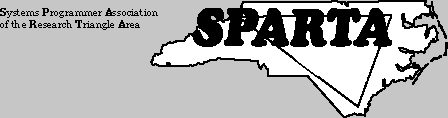
SPARTA News
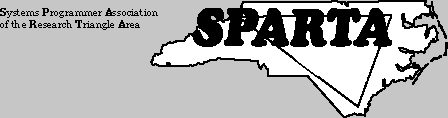
August 2024
SPARTA President’s Corner
contributed by Randy Springs
This month, we canceled our August 2024 SPARTA meeting because of speaker availability issues.
If you have suggestions for topics or speakers for SPARTA or want to volunteer to speak yourself, please contact Ron Pimblett.
We hope to see you online on Tuesday, September 10, [Special Date because of Labor Day] on Zoom. Watch for meeting information coming your way soon.
Randy Springs
Retired (Truist)
Future Speakers (subject to change)
August 13, 2024 (Special Date) - Cancelled by Speaker Availability issue
September 10, 2024 (Special Date) - SHARE 2024 Kansas City Report by Ed Webb of SPARTA
We need ideas and volunteers for future speakers. Presentations don’t have to be fancy, just informative and interesting. Even a 5 or 10 minute talk can start an interesting interaction. Contact Ron Pimblett by phone as noted below.
2024-2025 SPARTA
Board of Directors
Randy Springs - President
Retired (Truist) (919) nnn-nnnn
street
Raleigh, NC 27604
Ron Pimblett - Vice President
MDI Data Systems
Land line 613 599 6970
Mobile 613 981 6919
190 Guelph Private
Kanata, ON K2T 0J7
Chris Blackshire - Secretary
Retired (Dell, Perot Systems, Nortel) (919) nnn-nnnn
street
Durham, NC 27713
Randy Springs - (Acting) Treasurer
Retired (Truist) (919) nnn-nnnn
see Randy
Springs earlier
Ed Webb - Communications Director
Retired (SAS Institute Inc.) (919) nnn-nnnn
street
Apex, NC 27523
Mike Lockey - Web Master
Guilford Co. Information Services 336-641-6235
201 N. Eugene St.
Greensboro, NC 27401
Meetings
Coronavirus Change: All meetings for the foreseeable future will be held online at 3 p.m. via the Zoom App. The link to meeting is sent to SPARTA Mailing list within 24 hours of the meeting time for security reasons. Stay safe.
Meetings are scheduled for the first Tuesday evening of each month (except no meeting in January), with optional dinner at 6:15 p.m. and the meeting beginning at 7:00 p.m.
These monthly meetings usually are held at
LabCorp’s Center for Molecular Biology and Pathology (CMBP) near
the Research Triangle Park (see last page). Take I-40 to Miami
Boulevard and go north. Turn right onto T.W. Alexander
Drive. Go about a mile or so. Then turn right into LabCorp
complex and turn Left to the CMBP Building (1912 T.W. Alexander Drive). In the lobby, sign
in as a visitor to see Bill Johnson. Bill will escort you to
the conference room.
Call for Articles
If you have any ideas for speakers,
presentations, newsletter articles, or are interested in taking
part in a presentation, PLEASE contact one of the Board of
Directors with your suggestions.
Newsletter e-Mailings
The SPARTA policy is to e-mail a monthly notice to our SPARTA-RTP Group. The newsletter is posted to the website about five (5) days before each meeting so you can prepare. The SPARTA distribution List is maintained by Chris Blackshire; if you have corrections or problems receiving your meeting notice, contact Chris at chrisbl@nc.rr.com.
August 2024 “CBT Tape” Shareware Online
The directory and files from the latest CBT tape
V507 (dated August 7, 2024) are available from www.cbttape.org.
If you need help obtaining one or more files,
contact Ed Webb (see Board of Director’s list for contact info).
Minutes of the July 9, 2024 Meeting
• The July 9, 2024 meeting was called to order at 3:00 PM by Randy Springs, the SPARTA President.
• This Forty-fourth (April 2020 to July 2024) virtual SPARTA meeting was held via the Zoom Software.
• Fifteen (15) people were present at the virtual meeting.
• The business portion of the meeting followed the presentation.
• The meeting started at 3 PM to accommodate the speaker's availability.
OLD BUSINESS
• The minutes of the June 4, 2024 meeting as published in the July 2024 Newsletter were approved.
• The minutes of the last meeting as published were approved.
• The June 30, 2024 Treasurer's report as published in the July 2024 Newsletter was approved. As of June 30, 2024, the current balance is $805.46.
• Call For Articles: Articles are needed for this newsletter. If you would like to write an article for this newsletter, please contact Ed Webb. Keep in mind that you don't really need to write the article, it can be an article that you read that you want to share with the membership.
• The SPARTA Web page is available at this site: http://www.spartanc.org. Please send any comments or suggestions about the Web page to Mike Lockey. Be sure to check the Web page every once in a while to see any new or changed information.
• 2024 meeting dates, Future Speakers and Topics (subject to change based on internal politics, budget, the weather):
|
Date |
Company |
Speaker |
Topic |
|
August 13, 2024 |
TBD |
TBD |
TBD |
|
September 10, 2024 |
Retired (SAS) |
Ed Webb |
SHARE Update Kansas City, MO |
|
October 1, 2024 |
TBD |
TBD |
TBD |
|
November 5, 2024 |
TBD |
TBD |
TBD |
|
December 3, 2024 |
TBD |
TBD |
TBD |
If you have suggestions about speakers and topics, contact Ron Pimblett.
• The next SPARTA monthly meeting will be held virtually on Tuesday, August 13, 2024 (postponed to avoid the Labor Day week).
• The annual dues have been suspended (motion passed in the March 2021 monthly meeting).
• Thanks to Randy Springs for online hosting the July meeting via Zoom.
• There are currently about 100 people on the SPARTA e-mail distribution list.
• Send any e-mail address changes to Chris
Blackshire so he can update the SPARTA distribution List. The SPARTA meeting notices are being sent via a simple distribution list maintained by Chris.
• Randy Springs is looking for a new Treasurer volunteer. He projects about 2 hours per month is needed.
- Contact Randy if you are interested.
• Randy Springs has setup a SPARTA group on LinkedIn. Please join.
• There was discussion about a possible 2024 in-person meeting, depending on vaccinations and room availability. Stay tuned.
- Randy will contact Bill Johnson to determine the LabCorp meeting place status.
- Jay Hall will look into using a NCSU Centennial Campus room.
NEW BUSINESS
• There was significant discussion about how to increase attendance at SPARTA meetings. After discussing ending SPARTA given lack of participation, the attendees decided to keep trying for another six months.
• We will continue meeting virtually for now with a future in-person meeting date TBD. Stay tuned.
• The Business portion and the meeting ended about 4:10 P.M.
• The Presentation started at 3:12 PM after attendee introductions.
• Presentation Topic:
Customizing z/OSMF Using Plugins
By Jerry Spencer of DTS Software LLC
• Agenda
• Download The IBM Sample Plugin
• Install The IBM Sample Plugin
• Overcome My Personal Issues
• Understand The IBM Sample Plugin
• Create Your Own Plugin
• Wrap Up
• Presentation Access - See Below for a full outline of the presentation.
See the SPARTA webpage for all recent presentations including
this July one with the presentation recording.
•
Contact Info:
Speaker: Jerry Spencer
DTS Software
4350 Lassiter at North Hills Ave #230
Raleigh, NC 27609
Phone: 919-833-8426 x 0165
E-mail: jerry@DTSsoftware.com
Web site: https://www.dtssoftware.com
• The presentation and questions/answers ended about 4:00 P.M.
• The July 9, 2024 monthly meeting ended about 4:12 P.M. after a short business meeting.
Treasurer’s Report for July 2024
contributed by Randy Springs
The balance in the account is $805.46 as of July 31, 2024.
SPARTA Financial Report
07/01/2024 through 07/31/2024
|
INCOME |
|
|
Opening Balance 07/01/2024 |
$805.46 |
|
Total Deposits |
|
|
Food money donated |
0.00 |
|
Dues |
0.00 |
|
Sponsorships |
0.00 |
|
TOTAL INCOME |
$0.00 |
|
|
|
|
EXPENSES |
|
|
Food |
0.00 |
|
Web Site |
0.00 |
|
Petty Cash |
0.00 |
|
Bank Service Charges |
0.00 |
|
TOTAL EXPENSE |
$0.00 |
|
|
|
|
BANK BALANCE |
437.75 |
|
PETTY CASH on hand |
367.71 |
|
TOTAL CASH |
$805.46 |
Items of Interest
SPARTA Schedule and Menu for 2024
contributed by Chris Blackshire
Aug 13, 2024 BarBQ (avoids SHARE week of August 4-8)
Sept 10, 2024 Pizza (avoids Labor Day holiday week)
Oct 1, 2024 Chicken
Nov 5, 2024 Subs
Dec 3, 2024 BarBQ
Big News for Fans of Cheryl Watson’s Tuning Letter
contributed By Ed Webb
"We are delighted to ... announce that the new owner of Cheryl Watson’s Tuning Letter is Planet Mainframe. Planet Mainframe is a leading online resource for mainframe professionals, offering a wide range of articles, tutorials, research, Virtual User Groups, and other resources to help users stay current on the latest trends and technologies. The platform also provides a forum for networking and collaboration among mainframe professionals worldwide. That description is actually very similar to our description of our publications website, so this really is the ideal new home for the Tuning Letter, Cheryl’s CPU Chart, and all the other material that is available to our subscribers.
Rather than repeating the Planet Mainframe Press Release here, we will simply provide this link to it.
One piece of news that should put a smile on the faces of your friends in Finance is that there will be no increase in the subscription price for 2025 – consider that our contribution to helping in the fight against inflation 😊."
DTS Software Unveils Groundbreaking COBOL Migration Manager
Contributed by Ed Webb
"DTS Software announces the General Availability (GA) of their innovative software solution, COBOL Migration Manager (CMM). This game-changing product revolutionizes mainframe application modernization.
As z/OS continues to evolve and legacy COBOL versions become obsolete, establishing the proper scope of migration is the difference between a successful project and one destined for missed deadlines and cost overruns. By offering data-driven insights, CMM enables organizations to efficiently prioritize their COBOL migration efforts, significantly reducing the manual workload and ensuring a smoother and less resource intensive process.
Tom Ross, Captain COBOL and Engineer at IBM, expressed his excitement about this new offering by sharing the following about COBOL Migration Manager:
“CMM can monitor all COBOL programs used in your enterprise and provide easy to use reports of which programs are used, and which ones are not used. This is critical for an efficient migration. In addition, at the end of the process, your load libraries will have no unused ‘junk’ in them, and your source code manager will only manage COBOL source that is used to build programs that are actually run!
I have found that many clients have hundreds or even thousands of ‘dead’ programs in their load libraries (and in their source code managers), and these could all cause unnecessary work migrating useless programs, but CMM can help you avoid wasting time.” "
Read the full announcement and see details about these newly available enhancements in this DTS Software posting.
Why Some Applications start failing after upgrading from z/OS 2.4 to z/OS 2.5
Contributed by Ed Webb
IBM has just issued a TechNote 7162097 titled "User Application starts failing after migrating from z/OS 2.4 to z/OS 2.5 or a newer release".
It reminded me of work that I started and reported on beginning in 2012 or so, related to a new IBM Z function named Zero Address Detect or ZAD. I actually presented a brief synopsis of the function at SHARE in the Bit Bucket x’2D’ (Session 13568) in August 2013 at Boston. The ZAD function was intended to help us diagnose and find errors in our code (usually Assembler but could be in other languages if there were errors in the compiler) where the code incorrectly tested or used low memory (address 0 or Prefixed Save Area (PSA)) values. This code-in-error should have been looking at user memory instead of system-managed memory but had failed to properly setup the location to be tested or accessed. Because this PSA area had data, usually hardware or "kernel" related, or none, the contents were officially unpredictable. but bad code existed that ran because there was some value there.
At SAS, we implemented ZAD using Started Task IEAVTSZR and SLIP to re-initialize the first page of PSA to random values including zeros to flush out code that fails if these memory locations contained unexpected data. And we found a handful of bugs in SAS code and in internal tools that had existed for some time. The errors were corrected many years ago. And we kept ZAD running continuously on our z/OS systems to prevent new errors of this type from entering our product code.
Apparently some shops were not as aggressive at looking for ZAD issues and now in z/OS 2.5 and later, IBM has zero'd the lower PSA and wham! programs fail. If your shop is still on z/OS 2.4 or is having some unexplained application failures in z/OS 2.5 or z/OS 3.1, then using the ZAD function might help you diagnose the problem.
Humor
Wit and Wisdom continued
contributed by Ed Webb
There are 10 types of people: those who understand binary and those who don’t.
Always drink upstream from the herd.
If at first you don't succeed, skydiving is not for you.
Poise is the ability to continue speaking while the other person is picking up the check.
When someone seeks your advice; they really want your praise.
Duty is what one expects from others.
Don’t Forget the Next SPARTA Meeting
Tuesday, September 10, 2024
Time: 3 p.m.
Location: Online
Information about access to our online meeting will be sent to our e-mail list by Tuesday, September 10.
Free Food before meeting: Your Food at Your Home
Program:
SHARE 2024 Kansas City Conference Report
Speaker:
Ed Webb of SPARTA
SPARTA Corporate Sponsors:




July 2024 Presentation outline
• Presentation Topic:
Customizing z/OSMF Using Plugins
By Jerry Spencer of DTS Software LLC
The presentation minutes are shorter than usual as you can watch the entire recorded presentation on the SPARTA website.
• Agenda
• Download The IBM Sample Plugin
• Install The IBM Sample Plugin
• Overcome My Personal Issues
• Understand The IBM Sample Plugin
• Create Your Own Plugin
• Wrap Up
• Download The IBM Sample Plugin
- IBM provides a sample plugin to provide some assistance for you to create your own plug-in
- Click on Example of a third party z/OSMF plug-in
- Click on z/OSMF third party plug-in example in GitHub
- - Leaving the IBM Web Site
- - - We’re on our way to github that has an access error
- - - On Your Own, Go To github, Find the zOSMF page
- - - Click on the Code button
- - - Clicking the green Code button allows me to Download ZIP
- - - Extract all of the zipped files
- - - Navigate to the zOSMF directory
- - - Arrive at the ExternalPluginExample-TSOBackend directory
- - - The Readme.md file contains the installation instructions
• Install The IBM Sample Plugin
- Deploy the external plug-in into z/OSMF
- Step # 1. Verify the parameters for starting the TSO/E address space
- Step # 2. Upload the REXX file to z/OS
- Step # 3. Build the UI and upload it to z/OS
- Step # 4. Prepare the properties file
- Step # 5. Authorize users to the task
- Step # 6. Import the plug-in into z/OSMF
- Step # 7. Try the plug-in
• Overcome My Personal Issues
- I followed the steps precisely (???!??)
- - Screenshot from 1st attempt at loading the plug in
- - After discussing at a staff meeting realized my permissions were wrong
- - [Hint 1: Talk to your coworkers]
- Again… I followed the steps precisely (?)
- - Screenshot from 2nd attempt at loading the plug in (corrected permissions)
- - It turns out that I outsmarted myself Binary members on my PC appeared as characters.
- - [Hint 2 – What you see is not always what you get]
- Screenshot from 3rd attempt at loading the plug in (corrected permissions & text)
- - [Hint 3 – 3rd time is the charm… but keep going even if you’re still struggling after 3 times.]
- I did not change the default PROC, but the plugin remembered the value I specified the first time through.
- The next step executes the REXX routine
- I specified I wanted the value for SYSNAME.
- - Once again, the plugin remembers the value you specified but there’s a dropdown that gives you all the options.
- The plugin returned the value of SYSNAME (S0W1) and gives me a choice of retrieving a variable or going to the next step
- - I opted to go to the next step
- Step 4 allows me to delete the TSO address space
- - Once the address space is deleted, I can go back to step 1 or terminate the plugin.
• Understand The IBM Sample Plugin
- The sample plugin is written using Angular. What is Angular?
- So, of course, I googled Angular, given I had no idea what it was or how to use it.
- I found a course titled “Learn Angular in 5 minutes”
- After 10 minutes I considered myself an expert, ready to understand the sample plugin.
- Time for my expert knowledge in action
- app.component defines the elements of the web page.
- I eagerly opened app.component.html
- - This is not what I was expecting to see. There’s nothing here.
- - I need more knowledge.
- I started a Udemy course on Angular. It explained a lot and I was ready to take the next step.
- Now I understand. The app is called var-viewer. That’s the folder where all of the elements reside
- This is the html that defines the elements that appear on the screen.
- This is the source code that generates the first screen.
- Looks great doesn’t it?
- - A few fixes we need to make to fix any errors
- - Make changes and save them
- Now it’s time to build it.
- - Build is analogous to a compile for a program.
- - I don’t know what all it does, yet. But I do know that it creates the binary files for the app.
- The build successfully completed
- - Listed are the binary files that were created.
- Let’s send the files to the mainframe
- - The FTP BINARY parm is very, very important
- - And here’s the modified screen
• Make Your Own Plugin
- I used IBM’s example as a template
- I renamed the properties file from
- - myextapp.properties to dtssoftware.properties
- - and changed it to match my requirements (the changes were displayed side by side)
- I then tweaked the panels from the IBM example.
- Instead of IBM’s mundane buttons, I replaced them with DTS’s amazing products.
- And now I have my first rudimentary plugin
- Displayed is the modernized version of our ISPF primary option page
- This is a work in progress
- - Classic good news / bad news scenario
- - - Good news is: This is the panel for the DIF Interface button
- - - Bad news is: I don’t know why STATUS is infringing on the blue
- - - Only thing that works is the Exit button
- - - I don’t like the uneven descriptions (which need tweaking)
• Wrap Up
- We have:
- - Retrieved the IBM Example Plugin
- - Installed and understood it
- - Cloned it to make our own plugin
- - Introduced Angular which is something else to learn
- I will:
- - Enhance my Angular knowledge
- - Make progress on my plug-in
- - Share my progress when it’s all nice and pretty … and it works!
- Questions
The presentation and questions and answers ended about 4:00 PM and the meeting ended at 4:12 PM after a short business meeting.